Struggling to Set Up Gmail as SMTP Mailer? Follow This Guide:
Lately, I’ve encountered challenges in finding the settings to use my Gmail account as an SMTP mailer. To simplify the process, here’s a step-by-step guide:
Generate App Password:
- Go to Google’s App Passwords page.Input a name to distinguish your app in the future.
- Save the generated password in a secure place, like your notes or a secure document, as you won’t be able to view it again.
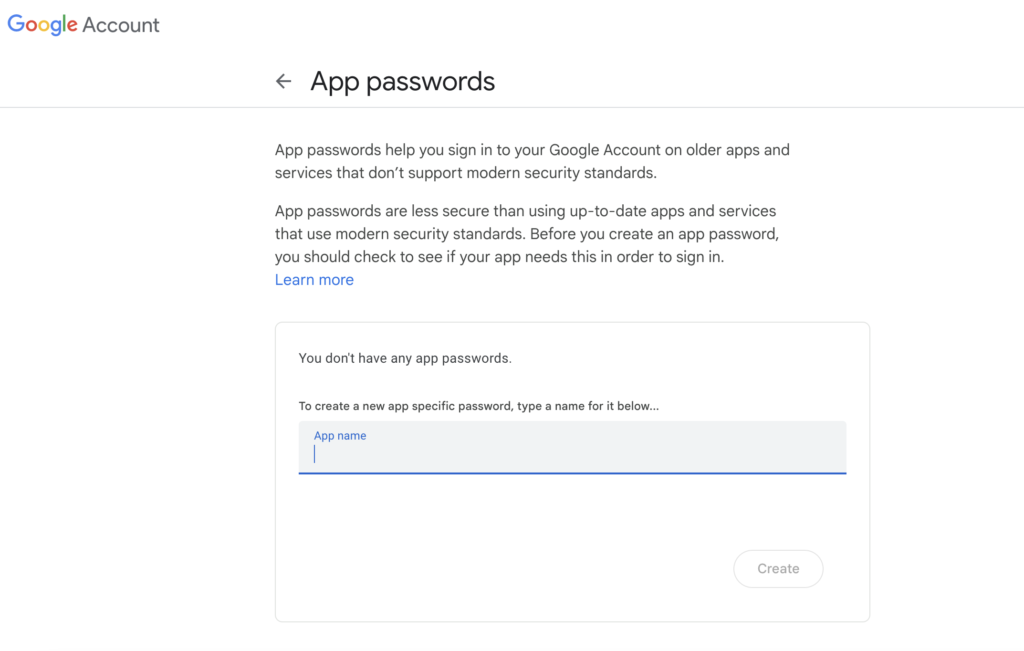

SMTP Configuration:
- In your site mailer configuration for SMTP, use the following details:
- SMTP Server: smtp.gmail.com
- Port: 587
- Encryption: STARTTLS (or TLS)
- Username: Your full Gmail address (example@gmail.com)
- Password: The app password you generated in the previous step.
